the best solution so far is by using this two simple steps:
1. i bet you already familiar with this way, just turn off/ closed all of your layers before you save your work
for example:
51.556Kb PSD file with 6 layer open could be reduced to 34.188Kb when you have all the layers closed ... nice huh?
2. dont stop there... after closing all the layers then save as *.TIFF format, yep TIFF rather than PSD! try it out. your file will now amazingly reduced from 34.188Kb to 17.004Kb
so total size reduced from 51.556Kb (original PSD file) to 17.004Kb (TIFF file) is about 67% !!... you have save more than half of the original size, and the best part is... you still can edit the file as if it still on PSD format (all the layers, filter etc is there)
but dont forget when you save your file as *.TIFF do as follow:
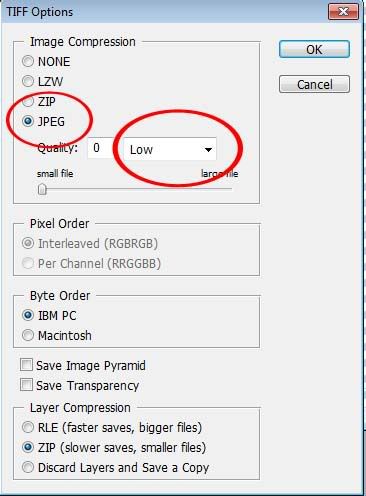
use the JPEG compression and dont hesitate to lower the quality value to 0 (zero) it wont effect the master design, it only effect the preview mode
that's it, a simple way to reduce your PSD file without using any software addon
have fun
back to Home






1 comments:
Online pdf to png convert https://comrelated.blogspot.com/p/psd-to-png-converter-online.html
Post a Comment