the problem is when you're using the free stuff :
1. the option for the file like resolution even the compression is very limited (even when you do upgrade the software)
2. it has annoying ads displaying on your PDF pages... well its free so what do you expect?...
3. try to create more than 100 pages and you will find some free software going to crash or got hang
so what is the best option?
the truth is if you still looking for free software out there the answer is NONE... you couldn't do much with some free software.
so if you are a graphic designer and using Photoshop a lot, then you should consider to choose the best Photoshop series that meet your need.
just remember "the newest release is NOT always better than the previous version"
why? coz we're talking about advance design software like Photoshop, if you followed their changes from the early version up til now you'll noticed that each Photoshop version have their own unique style and feature, and the feature is just stay on that version and didnt go to the next version...
for example :
Photoshop 7 has feature to link the layer using just simple click, but in the next version to link the layer is not as simple as it was on 7... why? does it mean they failed to create the new version? LoL no not at all... when i'm saying about "how easy" to linked the layer on 7 its not always applied to other people... its just my personal opinion since i use this feature much for my design. so you really need to choose the best version for yourself.
including this PDF maker, you will noticed that Photoshop CS2 have the feature to create PDF presentation yes PDF PRESENTATION... it means you could create PDF file as many as you like with free and customized it as you please!
you dont have to install any add on or plugin to do so... to bad this feature is gone on the next CS series .....
ok so this is how it works. first you should save your PSD file into JPEG, why? of course you could create PDF without save your work into image format, but i bet you dont want to do that when you have more than 100 pages... the lack of CS2 is on its memory resource consumption, CS2 has the most memory consumption than the other CS series and the earlier series, so to keep your memory less use... save your work to JPEG/ JPG
set the JPEG/JPG quality as you desire, but remember we're talking about PDF file, unless you will use the PDF for HQ printing then set the quality option to medium instead, it will already meet your need for medium printing quality and web archiving but its your choice.
do as follow:
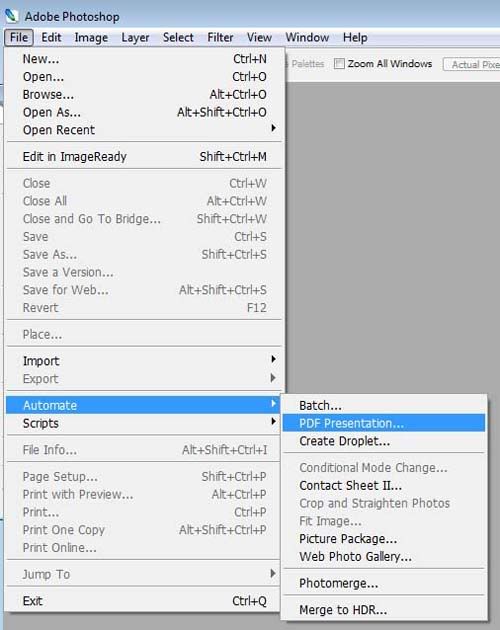
then new pop up windows will open as follow:

you could browse the file location or use the open file on your Work window, make sure the output option is set to multi-page document
after choosing your file then save, give your PDF file name then an option window will pop up as follow:
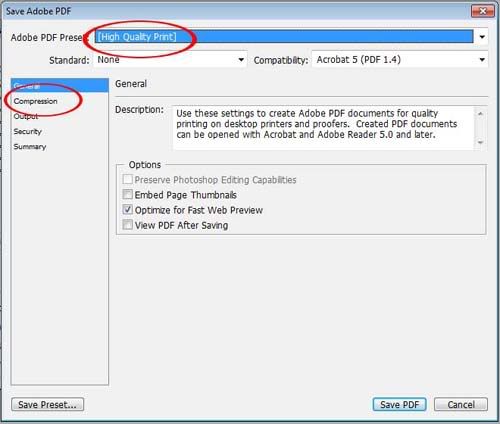
here you could choose the best setting for your PDF file (which you wont find in any other free PDF maker)
choose the quality and the purpose of your PDF, High Quality is for HQ printing etc, while smallest file would give you the compressed PDF without loosing the file sharpness too much
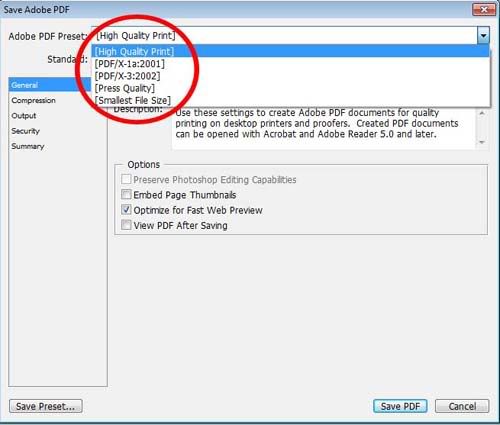
dont forget to set the compression option for your PDF
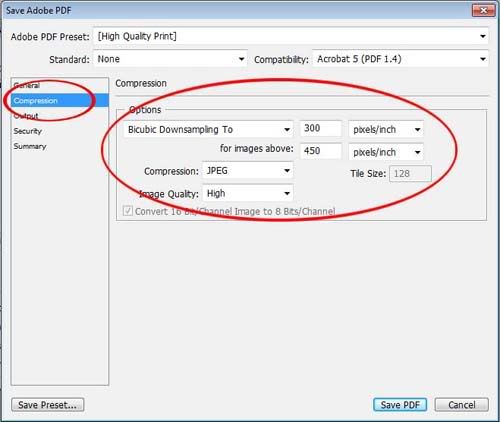
there you have it, its so simple and easy to create multiple PDF file with CS2, i personally recommend this Photoshop version as a MUST HAVE version for your Photoshop collection, i'm using both Photoshop CS4 and also CS2 as my secondary.
CS2 is an affordable version... and you also could find its keygen all over the internet XD
have fun.
back to Home




3 comments:
Too bad GIMP doesn't came with these features....
LoL XD
Hey this really helped me. Thanks a bunch for sharing this, I can't afford the new version so I'm still currently using the older one.
Post a Comment